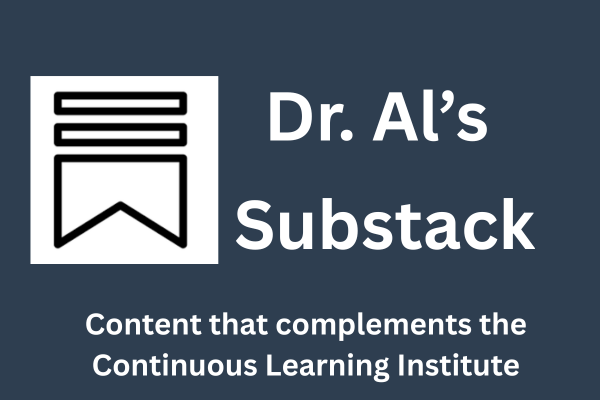Productive Online Meetings

(A. Solano)
March 11, 2020
With more institutions of higher education transitioning to online classrooms, they're also moving to online meetings to operate the institution. Ensuring that college personnel have productive meetings is critical during crisis planning and implementation. Therefore, here are some tips to ensure that these settings are productive.
1. Prepare the tech in advance
Don't hop on at the time the meeting begins. Have your computer ready 10 minutes prior. There may be issues to troubleshoot. Give yourself time to deal with them, especially if you're the host! I've lost count of how many meetings started late because the host didn't prepare in advance. Assume that the technology is going to be a problem and give yourself enough time to get everything right. Here are a few suggestions to ensure the technology works:
- Make sure your internet connection is not saturated. Don't video conference when someone else is streaming videos, movies, etc.
- Close other programs. Don’t try to do a video conference while your photo editing application or other large files are open.
- Use headphones instead of your computer's mic. Computer mics are notorious for not working properly.
2. Share the agenda, links, documents in advance
Sometimes screen sharing doesn't work or participants have trouble seeing the documents. Providing the content ahead of time allows participants to continue to follow along.
3. Have a clean, distraction-free background
Let family members know when you're about to have an online meeting. Although they're cute, having kids running around making noise behind you will be a distraction for participants.
4. Appoint a facilitator
An online meeting without a facilitator often goes off-track. A facilitator would have the license to get the participants back on track. The facilitator would also serve to clarify any miscommunication, especially because of weak internet connectivity and audio/visual quality.
5. Conclude with clear action items
This tip is the most important during ongoing crisis planning and implementation. The facilitator needs to write the action items for each of the agenda points and secure consensus from the participants. Once action items are identified, assign them to the appropriate individual(s) and agree on a deadline. Share meeting notes as soon as possible.
I've been conducting online meetings since the late 1990s. They're second nature to me, but not for people who are moving partially (in some cases entirely) into a virtual meeting environment. I hope you find these simple tips useful. I know that things are crazy and hectic at many campuses right now. Remember that excellence can often be defined by doing the ordinary extraordinarily well.
You got this.
***
Also visit:
Tired of Unproductive Meetings?