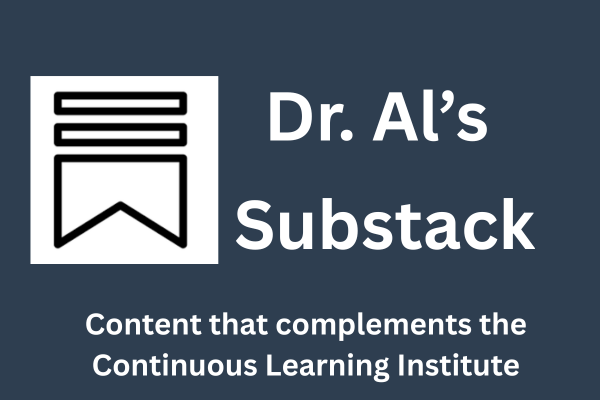Focus on the Basics: Doing Online Teaching Well
(A. Solano)
March 28, 2020
Text below captures relevant content in the video.
Many institutions of higher education made the rapid shift to online in a week! What an incredible feat! While transitioning to online in a short amount of time is a major accomplishment, the next immediate step is to ensure quality remote teaching for students. In the forced mad dash to transition to virtual--thanks to expert faculty, distance education and instructional design professionals--exhaustive lists have been created to plan and implement remote teaching. As I combed through many of the lists, there appears to be three overachieving themes:
1. Getting Started
2. Online Pedagogy & Assessments
3. Developing Faculty Support Systems
Within these three themes, there are more exhaustive lists. I'll focus on the basics. As I like to say, excellence can often be defined by doing the ordinary extraordinarily well. A relentless commitment to doing the basics well and continuous improvement is critical as colleges remain virtual for an indefinite amount of time.
A tremendous thanks and appreciation to Dr. Hussam Kashou, Dean of Online Learning & Educational Technology at Long Beach City College for tips and guidance within "Getting Started" and for overall concepts of online pedagogy/assessments.
Getting Started
Set up the Learning Management System
A. For Canvas users, here's a free canvas shell with a weekly structure.
Regardless of the LMS, consider this basic content format:
- Weekly Class Overview (what we are doing this week)
- Content (reading assignments; films links, etc.)
- Assignments (assigned readings; homework; discussion post)
- Discussion Post (student posts moderated by instructor)
- Summary (overview of what was covered in the module and transition into the next module)
- Learn how to make your course accessible. See tips from the disability culture and community.
B. Create a Communication Plan for Students
- Initial and ongoing positive messaging is critical. For example, let students know:
We got this! We'll figure this online thing together! It's a learning opportunity for the both of us! Don't despair. Don't drop. We're in this together and I will do everything in my power to help you be successful!
– Share your expectations and how students can communicate with you. Be specific about times you are available and your response time. The key to online instruction is regular and effective communication and engagement. [Dr. Hussam Kashou]
- Create a Facebook group or other social media platform classroom page. Students are more likely to respond to communication via social media than via email.
C. Modify the Syllabus
– Review your syllabus as you create a plan to include details of how the course will change such as assignments, course curriculum sequence, due dates, goals, and class schedules. Have a plan on how to scaffold learning activities online and upload/communicate the revised syllabus for students. [Dr. Hussam Kashou]
During the week of transitioning to online (spring break at this campus), one faculty member planned to give a test the first day back from spring break. This is the time for deep empathy. Students are dealing with food insecurities, job losses, sick family members, etc.--like never before. Don't hit them with a test the first day back because you're bent on following your face-to-face course syllabus. Make curriculum and assessment timing adjustments. Help students be successful. Put yourself in their shoes. You can be flexible without compromising rigor.
- Decide what parts of the syllabus will be delivered asynchronous and synchronous. Asynchronous means faculty pre-record and share lectures, presentations, and/or readings for students to access at their chosen time. Synchronous means faculty and students gather and interact real-time in a platform such as Zoom. [Dr. Hussam Kashou]
D. Practice, Practice, Practice Zoom

- Because Zoom has screen share, whiteboard, recording, chat, and breakout group features, it makes it one of the most ideal platforms for synchronous and to record for asynchronous.
- Visit this Zoom to Teach resource.
- Practice Zoom and all of its features with friends and family members. It's not fair to students (and to you) to learn Zoom on the fly with them.
Online Pedagogy & Assessments
Online Pedagogy
- A key resource I highly recommend is the "Employing Equity-Minded & Culturally-Affirming Teaching & Learning Practices in Virtual Learning Communities" webinar by Dr. Frank Harris III and Dr. J. Luke Wood of San Diego State University. The transition to online is magnifying the inequities among our students (and society). A focus on equity is imperative as colleges continue to transition and remain virtual for an indefinite amount of time. In their webinar, they provide sobering data and an unpack a framework to address equity in an online environment:
1. Be intrusive
2. Be relational
3. Be culturally relevant & affirming
4. Be community focused
5. Be race conscious
- Study this informative, online teaching toolkit by the Association of College & University Educators.
- Leverage technology to keep students engaged. It also ups your creativity game. Visit this collection of tools.
- For the sciences, make use of virtual simulations, videos, and online "labs." See "Online Science Labs & Resources."
Assessments:
- Be creative. Online assessments creates a whole new world to gauge student learning. Students could create group blogs and YouTube videos, demonstrate knowledge via highly visual platforms such as Instagram, and show course competencies through Google docs. Visit this video/course to learn the benefits of online assessments and visit these 17 online assessment tools.
Also consider the following:
- Reconsider placing significant weight on a final paper/project.
Students may procrastinate because they are overwhelmed with unavoidable challenges presented by the COVID-19 crisis.
Scaffold and chunk sections of the paper/project throughout the semester, allowing students to build different sections at a time, and provide feedback and give them the opportunity to improve each section. Let students submit all sections at the end of the semester as one final paper/project.

- Reconsider placing significant weight on a final cumulative exam.
In addition to challenges during the COVID-19 crisis, we don’t know how many students had an IEP (individualized education plan--for “special” education students) in K12, and equally concerning, how many of them should have had one but never got one (not to mention how many don't know to take advantage of disabled student services or refuse it because of a perceived stigma). One of the many issues with “special needs” students is the debilitating effect that high-pressure and timed test environments have on their ability to perform. (I put "special needs" in quotes because I'm not particularly fond of the term. People simply learn and prove their content knowledge in different ways.) They often know the content, and could demonstrate their knowledge in an environment that gave them a suitable option to demonstrate it.
Provide students with different options to demonstrate their knowledge of the content. For example, offer them the choice of presenting in a primarily visual manner (such as a written paper, detailed drawing, Venn diagram, poem, or graphic organizer), an auditory medium (like a video, podcast, or class debate), a kinesthetic medium (perhaps something interactive and hands-on that they can do at home), or even specific instructions for, say, any work that revolves around metaphor and analogy. Howard Gardner’s “Universal Design for Learning” strategies provide insights for suggesting such options.
Developing Faculty Support Systems
According to the Chronicle's Moving to Online Now: How to keep teaching during corona virus, one of the guidelines to be an effective online instructor is to commit to continuous improvement. Furthermore, colleges are beginning to recognize that distance education and instructional designers can't shoulder all of the support work. There's a need for a setting for faculty to collaborate to continually improve their practice.
Four components are necessary for faculty to engage in meaningful and productive inquiry to continually improve online instruction.
1. Settings
2. Inquiry Process
3. Learning Cycle Framework
4. Facilitators
1. Settings:
A setting is simply a time and place for educators to get important work done. A setting is comprised of a series of meetings sewn together by sustained collaboration and teamwork around specific goals.

A faculty inquiry group (FIG) is a group of collaborating job-a-like faculty that uses inquiry to continually improve their craft to increase student success and equity. Ideally, each FIG would have a facilitator. These facilitators should also have a setting along with existing professional development and/or a teaching and learning team to support and learn from one another.
2. Inquiry Process
It's worth noting decades of solid research on instruction. One key finding in particular:
Instructional practices are not THE main ingredient of improved student achievement. It's the level of focus on using them well with reflective cycles of inquiry combined with clear goals and indicators, frequent productive meetings among collaborating instructors, and facilitation.
Most of the research on instruction is informed by K12. That said, please don't discount K12 research. Community college personnel dislike it when universities treat community colleges in a similar fashion. Four-year universities have a tremendous amount they could learn from community colleges. Likewise, community colleges and higher education in general have tons they could learn from K12 research on instruction. The closest to the above K12 research description in higher education are faculty inquiry groups, but unfortunately, I've seen FIGs become unproductive student-blaming sessions divorced of genuine reflective inquiry and courageous conversations about equity and instruction.
To truly reside at the intersection of data analysis and instructional analysis that improves the quality of instruction and student success, collaborating faculty should meet for at least two hours twice a month. I know, it's a tall order but the pros of meeting to collaborate and learn from one another to increase student success far out weigh the cons of meeting regularly. Faculty should consider using the following steps:
Step 1: Identify and clarify specific and common student needs (learning gaps & equity gaps) to work on, based on student learning outcomes, course success data, and latest student work artifacts.
Step 2: Formulate a clear objective for each need; identify related student work to be analyzed.
Step 3: Identify and adopt a promising instructional practice to address the need.
Step 4: Plan and complete necessary preparation to test the selected practice in the classroom.
Step 5: Deliver the instruction and analyze student work with FIG members to (a) see if the objective is being met, (b) better understand the need, (c) evaluate the effectiveness of selected practice.
Step 6: Reassess, continue, and repeat the cycle or move on to another need.

Each FIG team should be as job-a-like as possible. It's not necessarily bad for cross-functional inquiry among STEM and social science/humanities faculty, but over time faculty will hunger to work on content that is most relevant to them.
3. Learning Cycle Framework
The 5E's is an instructional model based on the constructivist approach to learning, which says that learners build or construct new ideas on top of their old ideas. Each of the 5E's describes a phase of learning, and each phase begins with the letter "E": Engage, Explore, Explain, Elaborate, and Evaluate. The 5E's allows students and instructors to experience common activities, to use and build on prior knowledge and experience, to construct meaning, and to continually assess their understanding of a concept.

For Step 3: Identify and adopt a promising instructional practice to address the need, faculty could leverage the 5E Learning Cycle to plan and deliver instruction. Let's say the faculty inquiry group decided to adopt a culturally-responsive teaching practice.

ENGAGE: This phase of the 5E's starts the process. An "engage" activity should make connections between past and present learning experiences. Prepare activities that are highly engaging (e.g., thought-provoking visuals, videos, use of polling, etc.). Students should become mentally engaged in the concept, process, or skill to be learned.
EXPLORE: The purpose of this stage is to get students involved in the topic; providing them with a chance to build their own understanding.
Give students the opportunity to get directly involved with the topic. Students could create groups via Google Docs or Facebook Group pages, and if working synchronous, via the Zoom breakout rooms feature. As they work together in groups, students build a set of common experiences which prompts sharing and communicating. The instructor acts as a facilitator via online comments, chats, or real-time if synchronous, guiding the students' focus. The students' inquiry process helps to drive the instruction.
EXPLAIN: This phase helps students explain the concepts they have been exploring. They have opportunities to verbalize their conceptual understanding or to demonstrate new skills or behaviors. As already mentioned, students could create YouTube videos, demonstrating knowledge via Google Docs, Blogs, LMS chat features, etc. This phase also provides opportunities for faculty to introduce formal terms, definitions, and explanations for concepts, processes, skills, or behaviors
ELABORATE: The purpose of this stage is to allow students to use their new knowledge and continue to explore its implications. Through new experiences, the learners develop deeper and broader understanding of major concepts, obtain more information about areas of interest, and refine their skills. Elaborate is the stage where instructors also help students apply their knowledge in other topics.
EVALUATE: The purpose of this stage is for both students and instructors to determine how much learning and understanding has taken place. It's an on-going diagnostic process that allows the instructor to determine if the learner has attained understanding of concepts and knowledge. Evaluation and assessment can occur at all points along the continuum of the instructional process. Some of the tools that assist in this diagnostic process are: rubrics, instructor observation, student interviews, portfolios, project and problem-based learning products--all that could be completed via a variety of software applications. (See assessments section above).
The constructivist educator sets up problems and monitors student exploration, guides student inquiry, and promotes new patterns of thinking. Ultimately, students begin to think of learning as accumulated, evolving knowledge.[1]
When faculty implement the culturally-responsive teaching practice, they would return to Step 5 where they analyze student work with FIG members to (a) see if the objective is being met, (b) better understand the need, (c) evaluate the effectiveness of the selected practice.
4. Facilitators

When choosing a FIG facilitator, consider an individual who:
- Is willing to serve and to devote the time and energy necessary for the FIG to meet its goals and objectives.
- Is respected by FIG members as a passionate educator with a student-centered, equity-minded approach (or a very promising educator in the case of newer faculty).
- Has the skill to conduct the meetings in a timely manner, stick to the written agenda, facilitate buy-in and ownership from FIG members, and reach consensus when there are differences of opinion.
- Understands (or is willing to learn about) new strategies for improving student success and equity, and can explain it to the FIG team and guide it through the inquiry process.
- Has a positive attitude in general and does not dwell on the negative.
- Has the skill to keep FIG meetings from drifting off focus to gripe sessions.
In sum, leverage the resources provided under the three themes to get up and running to ensure that students receive the best quality online instruction you can provide.
1. Getting Started
2. Online Pedagogy & Assessments
3. Developing Faculty Support Systems
Lastly, remember that by being forced to transition to online, you're using technology like never before. When you return to face-to-face teaching, you'll have an arsenal of teaching tools that you may have never considered. Canvas and Zoom, for example, are wonderful companions to face-to-face teaching. You'll also be used to a collaborative inquiry process that could be used to continually improve your practice, regardless if it's face-to-face or virtual.
Stay safe. Stay strong.
Onward...
***
Also visit:
Resources: Transitioning to Online
Settings: Operating a College in Times of Crisis
Tips for Productive Online Meetings
(Title Photo Credit: Berkman Klein Center Adjunct, Kathy Pham, taken with permission from students.)
A special thanks for the interviews with friends who were trained at Cal State LA's Center for Teaching & Learning and who teach at Diablo Valley College.
[1] Source: NASA
[2] Kashou, H.H (2020). Keep Teaching: Checklist for Temporary Remote Teaching (March 9, 2020). Office of Online Learning & Educational Technology. Long Beach, CA. Retrieved from https://www.lbcc.edu/sites/main/files/file-attachments/olet_faculty-keep-teaching-checklist.pdf?1584369159